Basic Configuration
Permission Sets
The HawkSearch connector includes two essential permission sets. Assign these permission sets to users according to their roles:
| Role | Permission |
|---|---|
| HawkSearch Admin | Provides edit access to the HawkSearch Index object. Assign this permission set to administrators responsible for creating and maintaining the HawkSearch connector configurations. |
| HawkSearch Indexer | Grants read-only access to the HawkSearch Index object. This permission set should typically be assigned to the integration user running indexing jobs. Note: Ensure that the indexing user also has read access to any Salesforce objects and fields specified within the Indexing Configuration. |
Creating a HawkSearch Index Record
To configure HawkSearch indexing settings, navigate to HawkSearch Indexes via the Salesforce App Launcher.
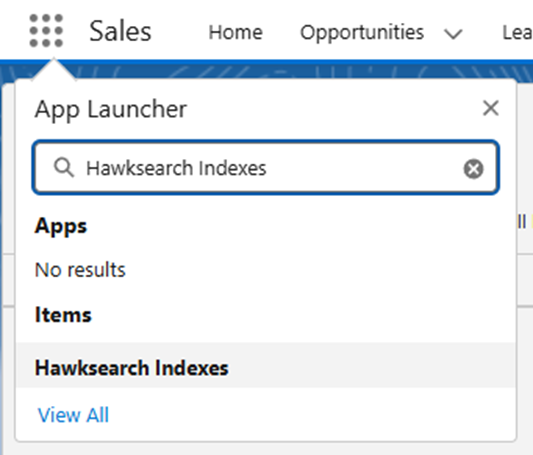
For each HawkSearch engine or site, create a corresponding record with configuration details. Most implementations will require configuring a single engine.
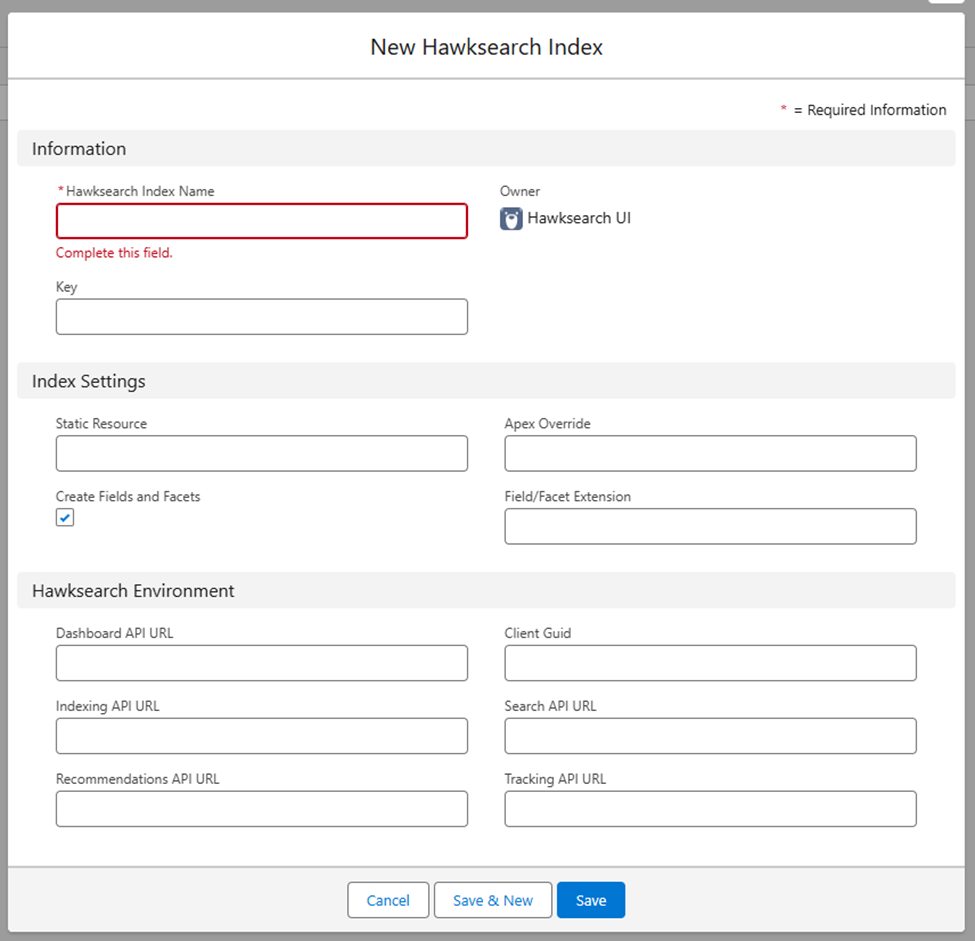
Key configuration Fields
| Field Name | Description |
|---|---|
| HawkSearch Index Name | Select a descriptive, unique name to differentiate between multiple engine configurations. This name does not impact the integration itself. |
| Key | API Key from your HawkSearch dashboard or as provided by the Bridgeline team. This API Key will be encrypted upon saving. |
| Static Resource | Identify the static resource containing your indexing configuration described in Indexing Configuration . |
| Apex Override | Specify the Apex class name if you have custom logic for processing items during indexing. See the Customizationsdocumentation for more details. |
| Create Fields and Facets | When enabled, missing HawkSearch fields defined in your Static Resource and Field/Facet Extensions will be automatically created during indexing. Note: Automatically created fields may need additional configuration within the HawkSearch Workbench to enhance search performance and relevancy. |
| Field/Facet Extension | Define the Apex class name responsible for creating additional custom fields and facets during indexing. |
| Dashboard API URL | Provided to you by the Bridgeline team. |
| Client Guid | The Client Guid / Tracking Key found in the HawkSearch dashboard, or provided by the Bridgeline team. |
| Indexing API URL | Provided to you by the Bridgeline team. |
| Search API URL | Provided to you by the Bridgeline team. |
| Recommendations API URL | Provided to you by the Bridgeline team. |
| Tracing API URL | Provided to you by the Bridgeline team. |
Scheduled Indexing
HawkSearch connector leverages Salesforce’s scheduled Apex functionality through the Apex job named hwk.FullIndexSchedulable. Configure this Apex job to run at your desired frequency via Salesforce Setup under Scheduled Jobs. This setup ensures consistent, reliable data indexing into HawkSearch from your Salesforce environment.
Updated 11 months ago
