Managing License Files
Overview
This guide walks you through the process of uploading and managing license files for HawkSearch directly through the Media Library. This allows license management to occur independently from code deployments.
Prerequisites
Before uploading a license file, ensure the settings in Optimizely is properly configured to recognize HawkSearch extensions in the Media Library.
Enable Media Library Extension for License Uploads
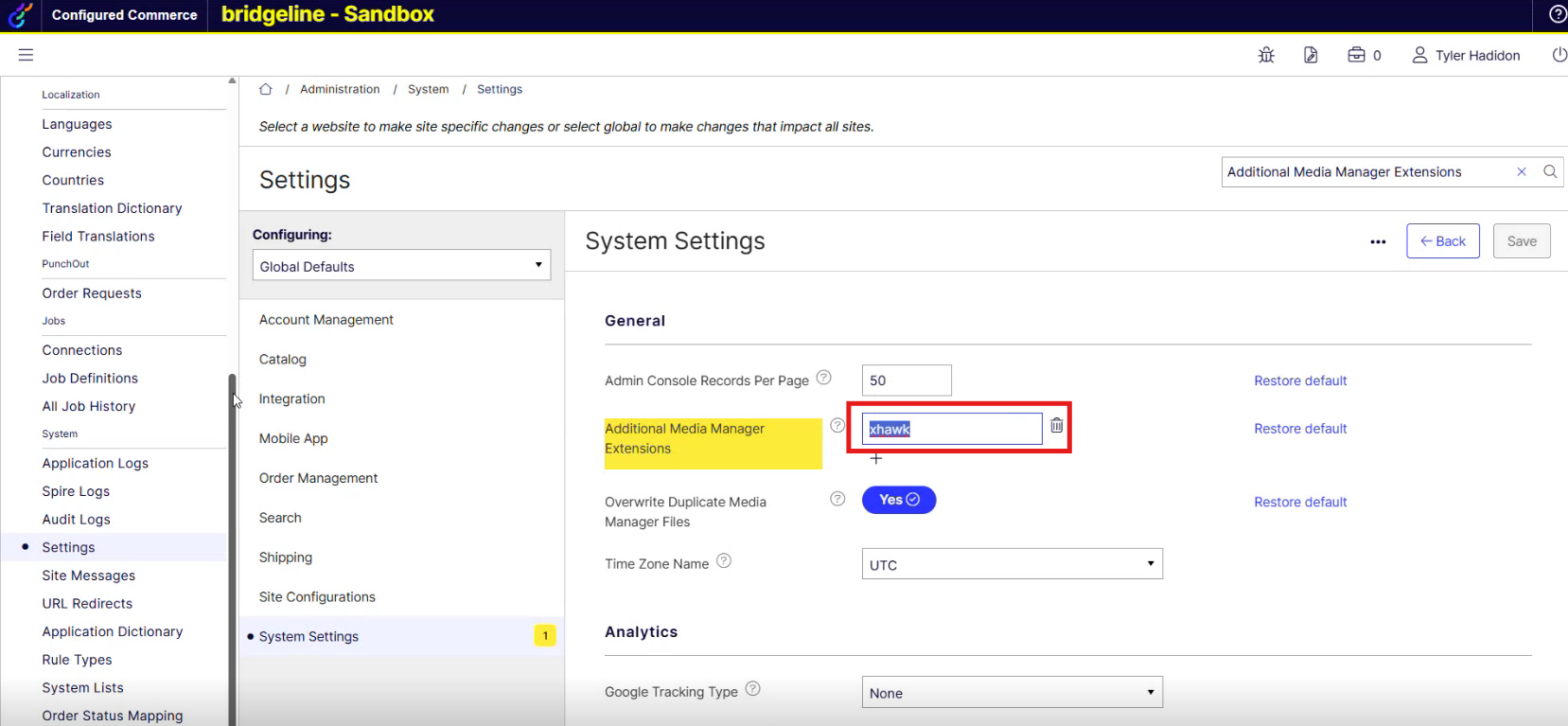
- Navigate to:
Administration > System > Settings > System Settings > General - Locate the field:
Additional Media Manager Extensions - Add this value if not already present: xhawk
Note
If you deploy the HawkSearch Connector package, this setting will be added automatically. However, if you wish to upload license files before deployment, this step must be completed manually.
Uploading the License file
Once the system is configured, follow the steps below to upload the license file.
-
Step 1: Navigate to Media Library:
- Go to: Library > Media > UserFiles > _system
-
Step 2: Create the License Folder
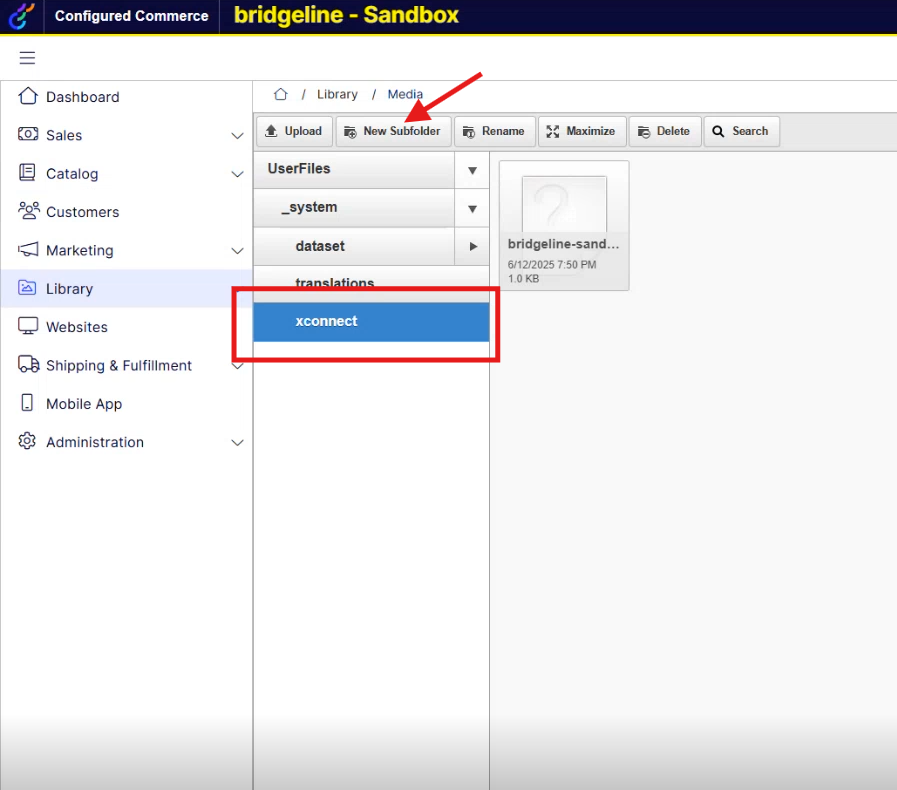
- Click "New Subfolder"
- Name the folder: xconnect
- Confirm that the folder xconnect is created under _system.
-
Step 3: Upload the License File
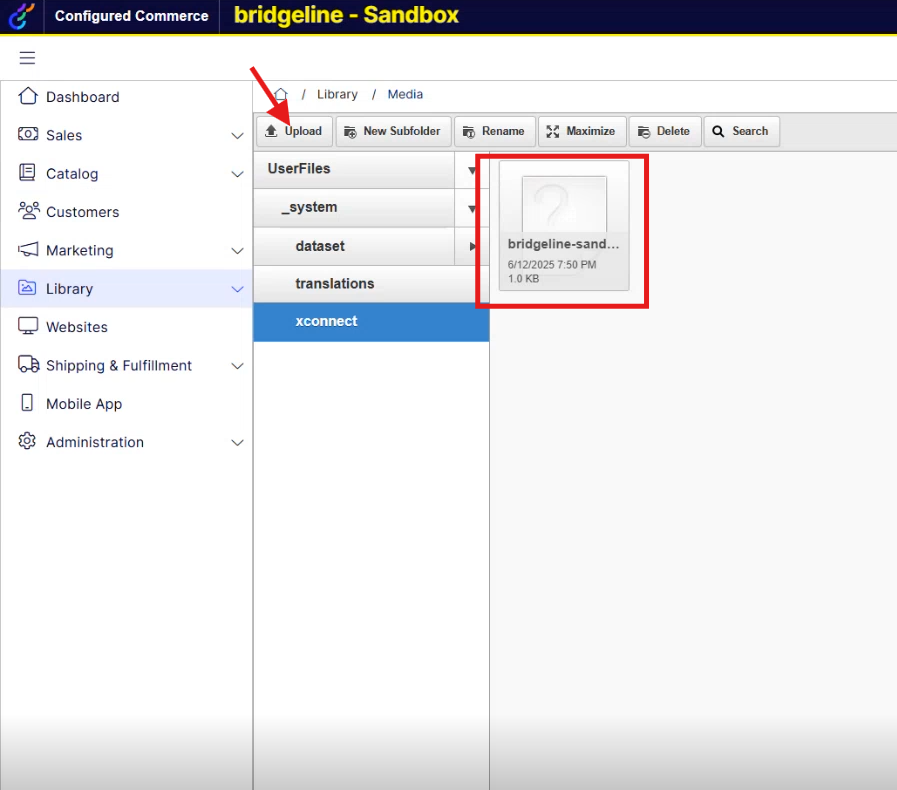
- Open the xconnect folder.
- Click "Upload File" and select your license file.
- Ensure the file has a .xhawk extension (e.g., hawksearch.license.xhawk).
Note
Any file with a .xhawk extension will be recognized by the system.You may upload multiple license files, but the system will use the most relevant one, typically the latest version.
Activating the License
Once your license file is uploaded and the code package has been deployed, follow these steps to activate the license immediately:
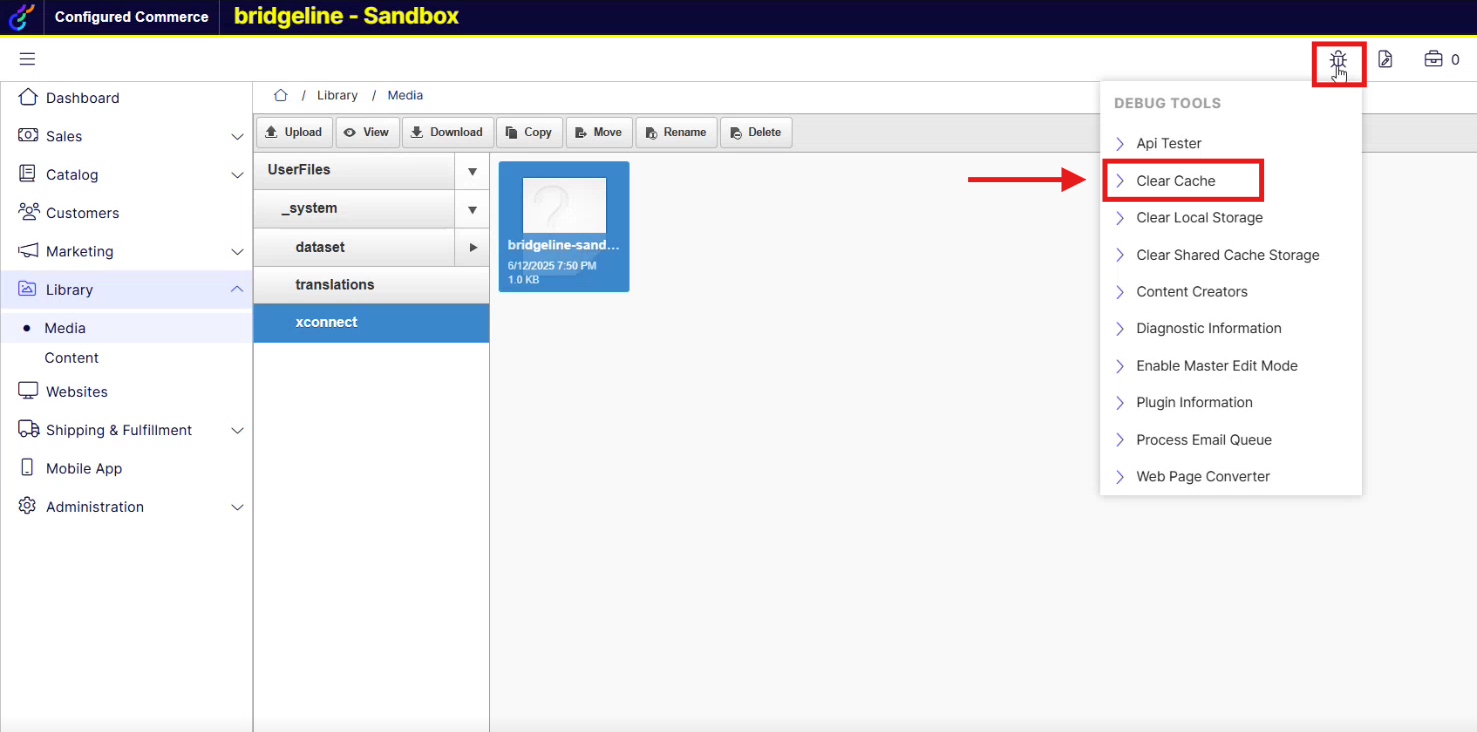
- Go to the Admin Console in your site header.
- Open the Debug Tool.
- Select "Clear Cache".
Best Practice
- Always verify that .xhawk is added to Media Manager Extensions before upload.
- Keep only the most relevant and active license file(s) in the folder.
- Remember to clear cache after upload to ensure immediate effect.
License File Structure
Each .xhawk license file is a structured JSON file that contains licensing and environment information used by the HawkSearch system. Below is an example of the expected structure with sample values:
"Info": {
"Client": {
"Name": "Test Client",
"Email": "[email protected]",
"Website": "https://www.testclientsite.com"
},
"Partner": {
"Name": "Test Partner",
"Email": "[email protected]",
"Website": "https://www.partnerexample.com"
},
"Environment": "Sandbox",
"DomainNames": [
"*commerce.insitesandbox.com",
"site1.testclient.com",
"site2.testclient.com"
],
"Version": "2.25.05.1",
"LicenseDate": "2025-06-13T16:07:54.3148236+00:00",
"ExpirationDate": "2026-12-31T00:00:00+00:00",
"Key": ""
}
Note
The
Keyvalue is a secure encrypted string and is required for license validation. Do not alter or modify it manually.
Updated 8 months ago
