Installing SDK
- Right click on your project and choose “Manage Nuget packages”
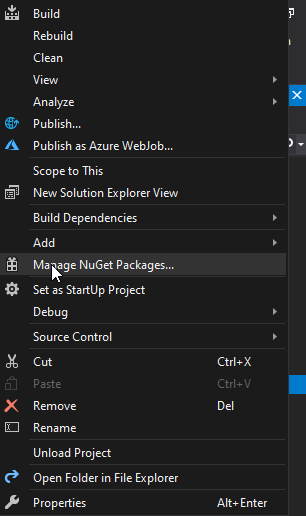
- Click the gear icon on the Nuget manager screen, then the green plus sign and add a new entry as highlighted below:
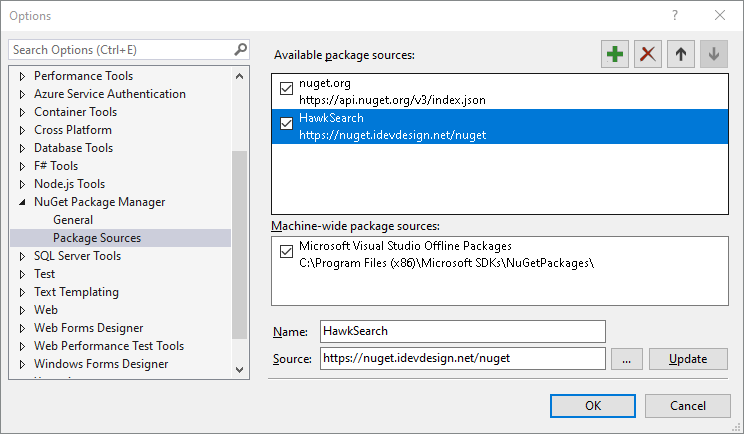
- Choose the new entry at the package source, in this case Hawksearch:
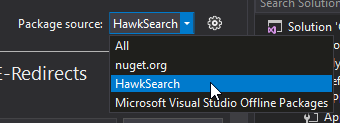
- Scroll down in the packages list and select Hawksearch.NET.SDK as highlighted below:
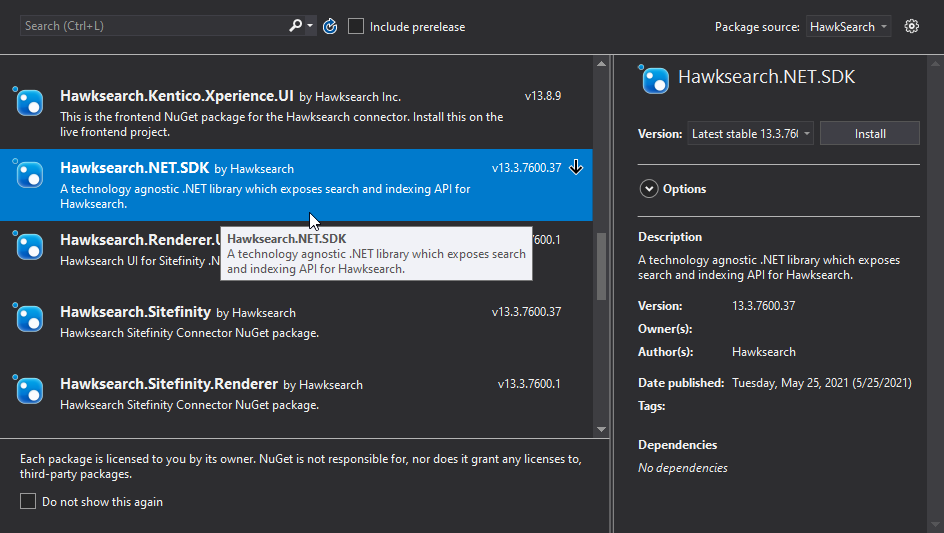
- Click install:
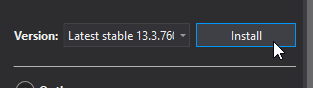
- Click OK:
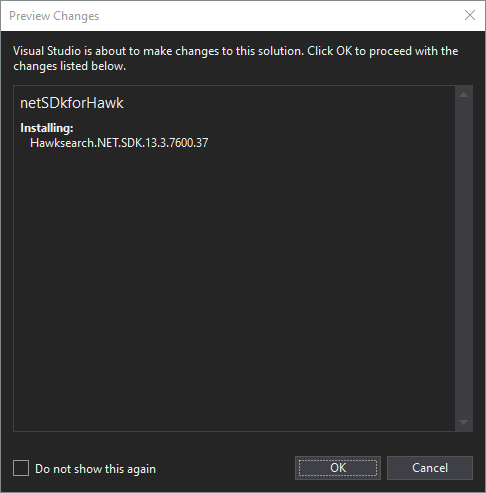
- The package is added:
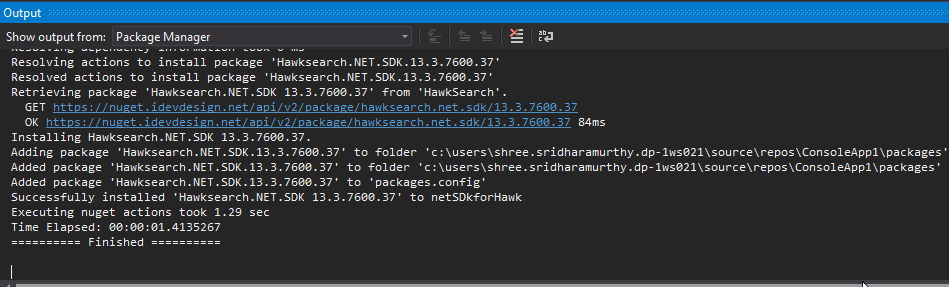
Updated over 2 years ago
